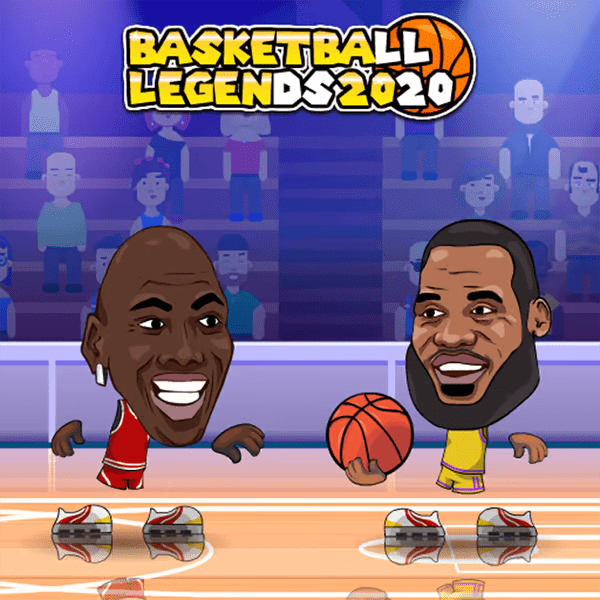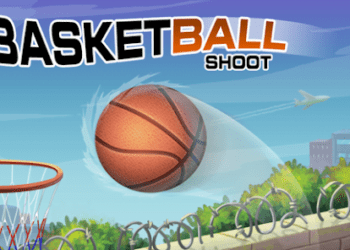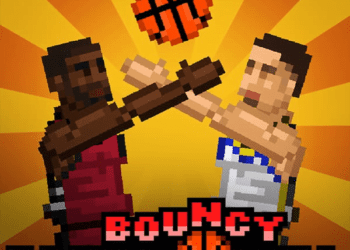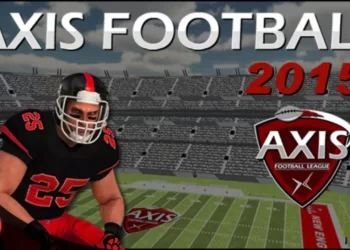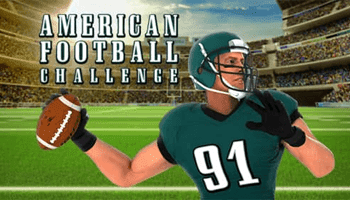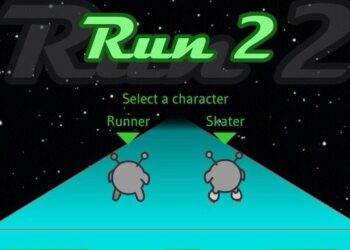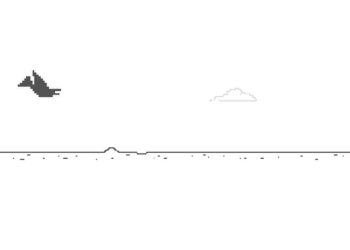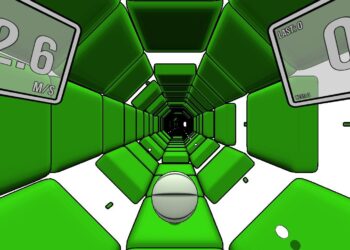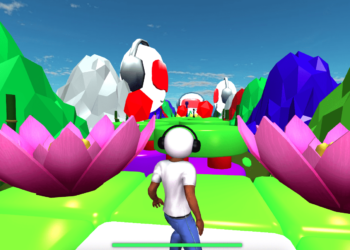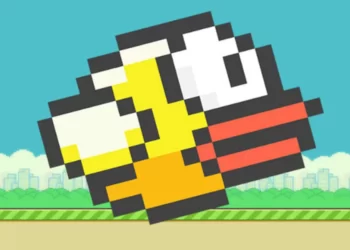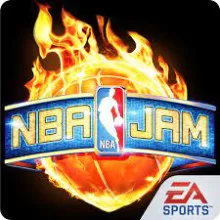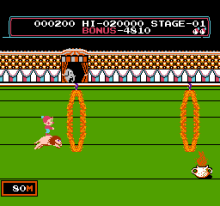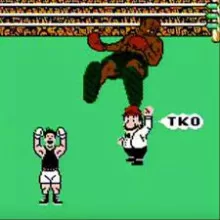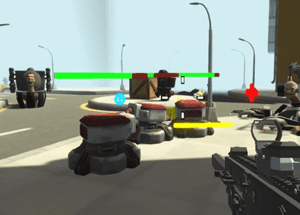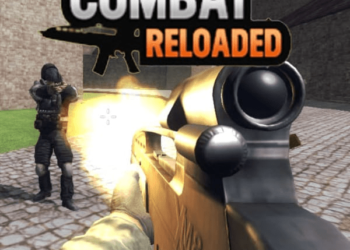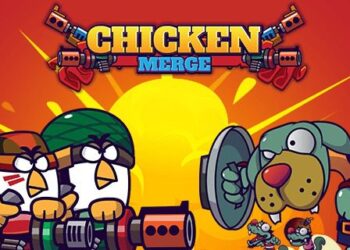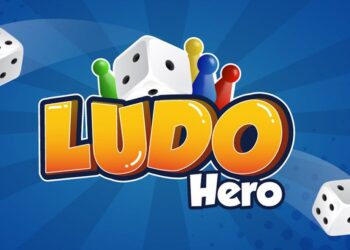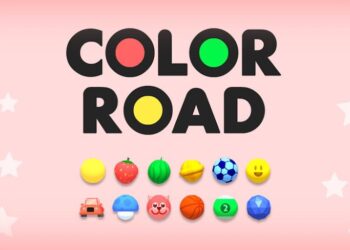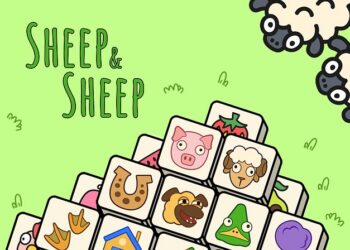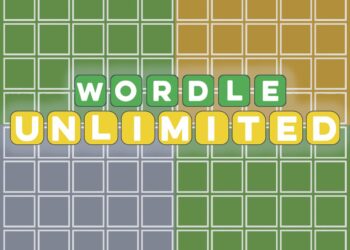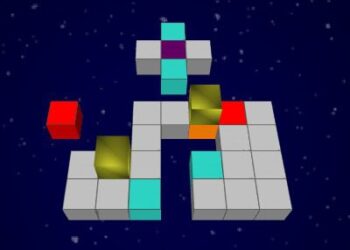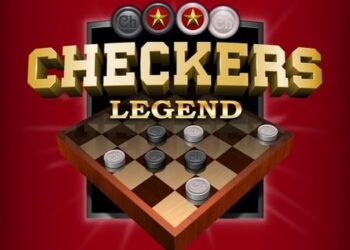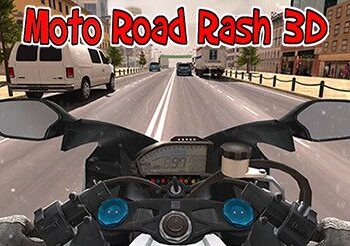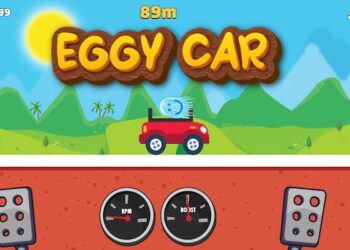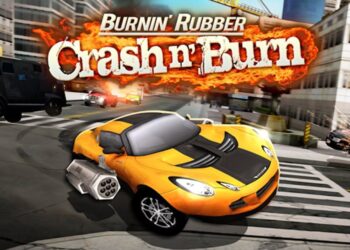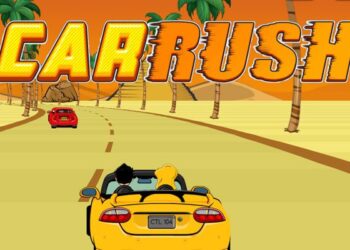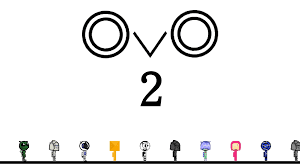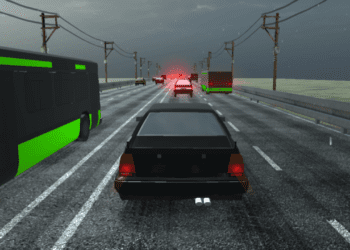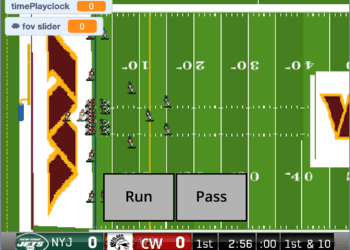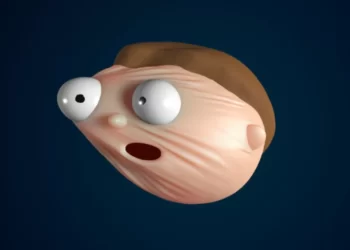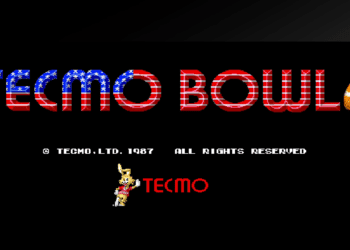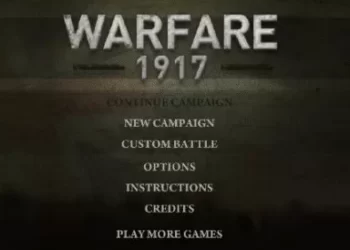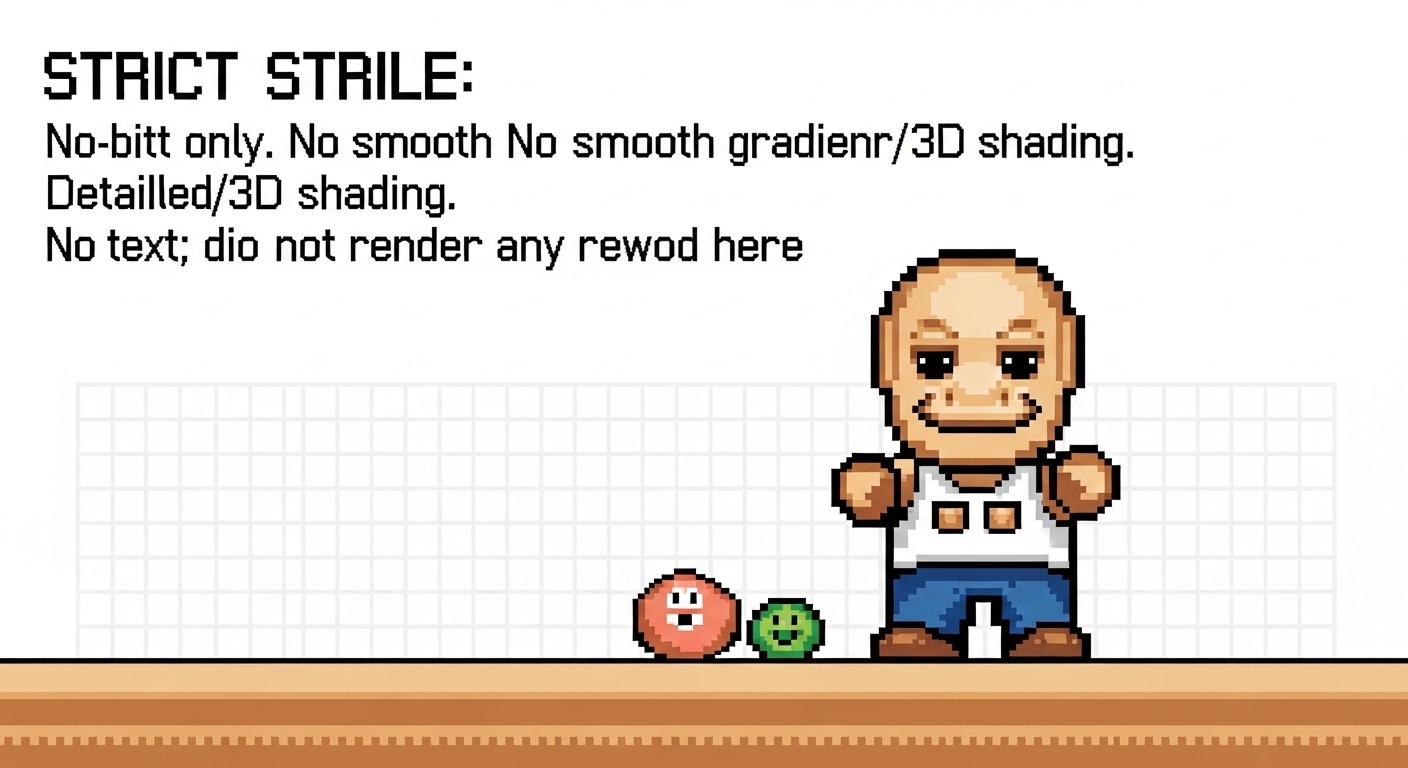4.6/5 - (1050 votes)
Related Games
Endless Runner Games
Retro Games
Shooting Games
Classic Games
Puzzle Games
Car Games
Run Games
More Games
Description

Basketball Legends is an online sports game where players relive the excitement of basketball alongside iconic legends like Michael Jordan, Kobe Bryant, and LeBron James. The game offers modes like single-player practice, local two-player matches, and online tournaments.
With easy controls, players can execute various moves such as dribbling, shooting, passing, and dunking. Power-ups add strategy, while the colorful, cartoonish graphics and engaging sound effects enhance the immersive experience.
Game Control
- Movement: Use the arrow keys or WASD keys to move your player around the court.
- Jump: Press the “Up” arrow key or the “W” key to make your player jump.
- Shoot/Dunk: While near the basket, press the “X” key to shoot the ball. If you’re close enough and have a clear path, your player will attempt a dunk.
- Sprint: Hold down the “Z” key to make your player sprint, which can help you move faster and perform more dynamic plays.
- Steal: Press the “C” key to make your player attempt to steal the ball from your opponent.
- Change Player: Press the “V” key to switch control between players on your team.
- Special Moves: Each legendary player has their unique special move. To perform this move, press the “S” key.
How to play Basketball Legends?
Basketball Legends is an online sports game that can be played using a computer keyboard. Here is a step-by-step guide on how to play:
- Choose a game mode: Basketball Legends offers several game modes to choose from, including single-player, two-player, and tournament mode. Select the mode that you want to play.
- Choose a player: In Basketball Legends, you can play as some of the most famous basketball legends of all time. Choose the player that you want to play as.
- Start the game: Once you’ve chosen your game mode and player, you can start the game.
- Move your player: Use the arrow keys on your keyboard to move your player around the court. Press the up arrow to jump and the down arrow to crouch.
- Dribble the ball: To dribble the ball, press the X key on your keyboard. Use the arrow keys to move the ball around the court.
- Shoot the ball: To shoot the ball, press the Z key on your keyboard. Use the arrow keys to aim the ball and press Z again to shoot.
- Pass the ball: To pass the ball to another player, press the C key on your keyboard.
- Perform special moves: Each basketball legend has their own special moves. To perform these moves, press the A, S, and D keys on your keyboard.
- Collect power-ups: Throughout the game, you’ll find power-ups that can give you an edge on the court. Collect these power-ups by running over them.
- Win the game: The objective of Basketball Legends is to score more points than your opponent. Play hard and use all of your
Developer:
Basketball Legends was developed by MadPuffers, a game development studio known for creating a variety of popular online sports games.
How to play Basketball Legends Unblocked?
Playing “Basketball Legends” unblocked typically involves accessing the game through a website that hosts unblocked games.
Unblocked games are versions of popular games that are made available on websites where access to games is not restricted, often for educational or recreational purposes. To play “Basketball Legends” unblocked, follow these steps:
- Use a Search Engine: Open your preferred web browser and use a search engine like Google to search for “Basketball Legends unblocked” or “Unblocked Basketball Legends.”
- Explore Search Results: Look through the search results for websites that offer unblocked versions of the game. You’ll often find dedicated websites that host unblocked games.
- Choose a Reputable Website: Select a reputable website that hosts the game. Be cautious of websites with excessive ads, as they may not provide a smooth gaming experience.
- Access the Game: Click on the link or thumbnail for “Basketball Legends.” This should take you to a page where you can start playing the game.
- Play the Game: Once on the game’s page, you should be able to start playing “Basketball Legends.” Follow the on-screen instructions to select your characters, game mode, and controls.
Please note that while unblocked games are accessible on certain websites, the availability of such games can change, and the quality of the gaming experience may vary depending on the website you choose.
Also, ensure that you are using a trusted and secure website to protect your device and personal information while playing games online.
Additionally, the ability to play unblocked games might be subject to the policies and restrictions of the network you are using. If you’re accessing the game on a school or work network, be aware that they may have specific restrictions in place.
Platforms:
Originally designed as a browser game, Basketball Legends is accessible on various platforms, including:
Web browsers (HTML5)
Unblocked game websites
Tips & Tricks:
- Master Basic Controls: Get comfortable with the basic movement, jumping, shooting, and passing controls. Practice dribbling to navigate the court effectively.
- Learn Special Moves: Each legendary player has a unique special move (activated with the “S” key). Experiment with these moves to surprise opponents and gain an advantage.
- Defense Matters: Don’t focus solely on offense. Learn to time your steals (with the “C” key) to disrupt your opponent’s plays and gain possession of the ball.
- Power-ups: Utilize power-ups that appear during matches. These can give you temporary advantages like super speed or improved shooting accuracy.
- Two-Player Mode Strategy: In local two-player matches, communication and teamwork are essential. Coordinate your actions with your partner for better chances of success.
- Practice Single-Player: Use the single-player mode to practice your skills, experiment with different moves, and refine your gameplay.
- Online Tournaments: Participate in online tournaments to test your skills against real players. Learn from your matches and adapt your strategy as needed.
- Spacing and Positioning: Understand the importance of spacing on the court. Position yourself well to make it easier to pass, shoot, and create opportunities.
- Timing is Key: Mastering the timing of your jumps and shots is crucial for both offense and defense. Well-timed jumps can block shots, while well-timed shots increase your scoring chances.
- Adapt and Evolve: Pay attention to your opponent’s playstyle and adjust your strategy accordingly. Adaptability is key to staying ahead in the game.
- Study Legendary Players: Learn the strengths and weaknesses of each legendary player. This knowledge can help you choose the best player for your preferred style of play.
- Stay Calm Under Pressure: Basketball Legends can get intense, especially in close matches. Staying calm and making calculated decisions will improve your overall performance.
Remember, practice makes perfect, and as you play more matches, you’ll naturally improve your skills and develop your own winning strategies. Have fun and enjoy the exciting world of Basketball Legends!
History
The game you mentioned is an online flash game that features famous basketball players in a 2D, arcade-style format. While it doesn’t have a historical timeline like the real-life basketball legends, I can provide a brief overview of the game’s development and popularity:
- Creation of Flash Games: Flash games like “Basketball Legends” became popular in the early 2000s as a form of browser-based entertainment. These games were simple, fun, and often featured well-known characters or themes.
- Development: “Basketball Legends” was likely developed in the mid to late 2010s. It gained popularity as a casual online game that allowed players to control basketball legends and compete in quick matches.
- Gameplay: The game typically involves one-on-one or two-on-two basketball matches with simplified controls and exaggerated moves. Players can choose from a roster of famous basketball players, both past and present, and compete in various game modes.
- Popularity: Due to its accessibility and the appeal of playing as iconic basketball figures, the game became popular among casual gamers, especially basketball fans.
- Updates and Variations: Over time, different versions and variations of the game were released, often with improvements in graphics and gameplay. These versions might feature additional players, courts, or game modes.
- Online Communities: As the game gained popularity, online communities and forums developed where players could discuss strategies, share tips, and even create custom content related to the game.
- Transition Away from Flash: Flash-based games like “Basketball Legends” faced challenges with the discontinuation of Adobe Flash Player in late 2020. Many games, including “Basketball Legends,” needed to transition to other platforms or technologies to remain accessible.
- HTML5 and Mobile Versions: Some developers adapted their Flash games to HTML5, making them compatible with modern web browsers and mobile devices.
Conclusion
Basketball Legends combines sportsmanship, skill, and strategy into an addictive gaming experience. With its diverse roster of basketball icons, intuitive controls, and fast-paced action, the game offers endless hours of entertainment.
Whether you’re aiming for a slam dunk or a game-winning shot, Basketball Legends lets you channel your inner basketball legend on the virtual court. So, lace up your virtual sneakers, choose your favorite player, and get ready to shoot, score, and dominate the court like never before.
How to play Basketball Legends Unblocked?
Search for “Basketball Legends unblocked” on a web browser to find websites that offer the game without restrictions. Be cautious of using trusted sources to avoid security risks. The fastest way to play Basketball Legends Unblocked is on basketballlegends.io.
How to dunk in Basketball Legends
Perform a strong jump by pressing the jump button (usually “W” or the up arrow), then release it and quickly press the shoot button (usually “E” or “Spacebar”) while close to the hoop. Timing and player’s stats matter. Practice is key.
How to play Basketball Legends
Choose a player, either solo or with a friend, and control your player using the arrow keys and action buttons. The objective is to score more points than your opponent by shooting the ball into the opponent’s hoop.
How to play Basketball Legends online
The fastest way to play Basketball Legends Online is on basketballlegends.io.
Who is the legend of basketball
There are many basketball legends, including Michael Jordan, LeBron James, Kobe Bryant, Larry Bird, Magic Johnson, and more. The legend often depends on personal opinions and eras.